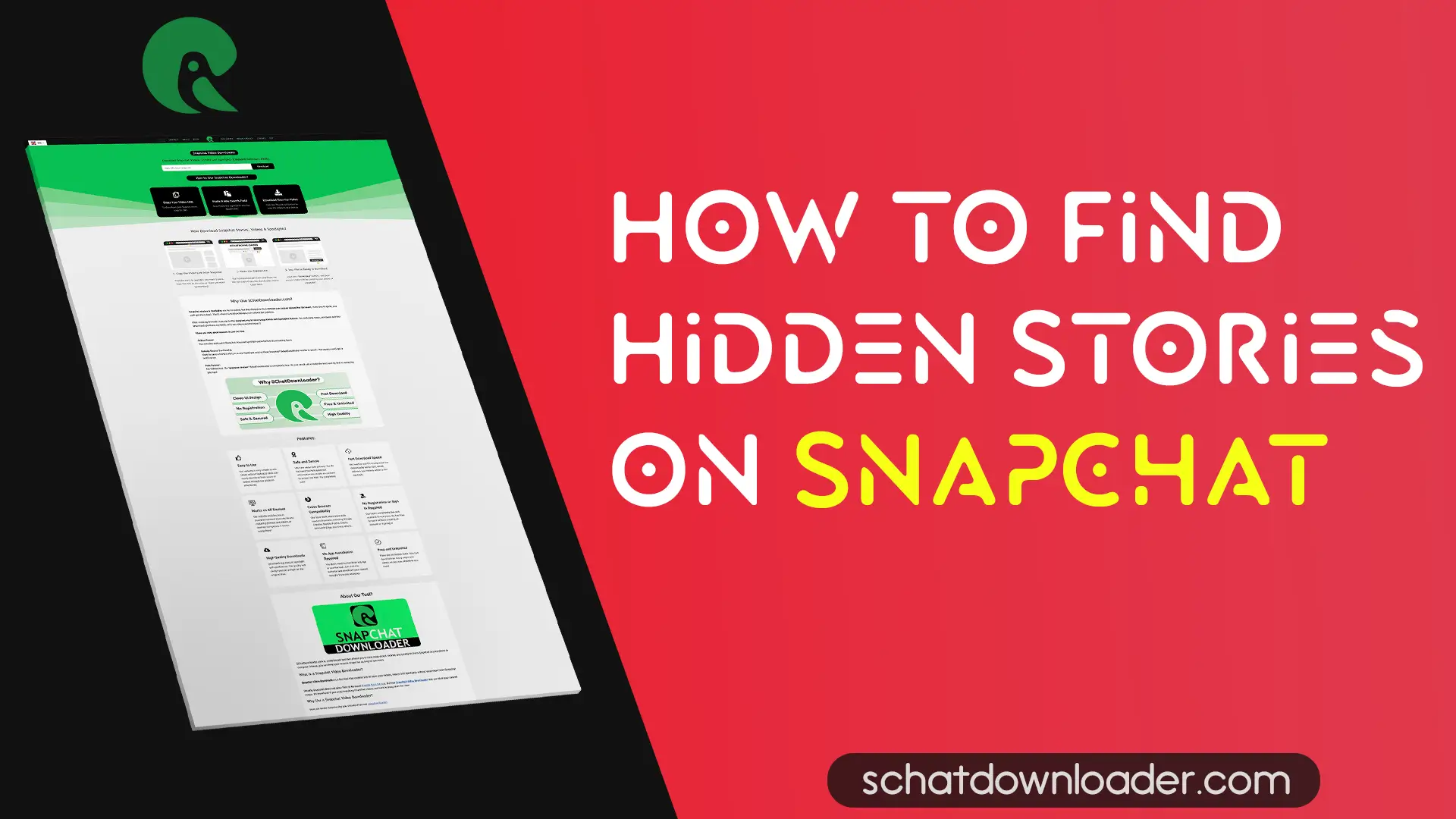Did you accidentally sent a friend request to the wrong person on Snapchat? Maybe it was a typo, or you recently changed your mind. Whatever the reason, you can Cancel a Friend Request on Snapchat quickly, if you know how to do it in 2025.
In this guide, I will show you exactly how to fix this in few seconds, even if you are new to Snapchat. But before going into the detail, we should know why users want to cancel friend request…
Why Cancel a Friend Request?
- Sent to the wrong person? Fix it before they see it.
- Changed your mind? No need to feel awkward – take it back!
- Privacy matters? Keep your friend list clean and safe.

How to Cancel a Friend Request on Snapchat in 2025 (Simple Steps)
Don’t worry, Canceling a friend request on Snapchat is simple and easy process. Here’s how to fix it in seconds.
1. Open Your Snapchat App
First of all, Open the Snapchat app from your Android or iPhone device
2. Go to Your Profile
Tap your Bitmoji (or profile picture) in the top-left corner of the screen (Shown in below image).

3. Access the Friends Section
Scroll down and under “Friends” section tap on “Added Friends” tab
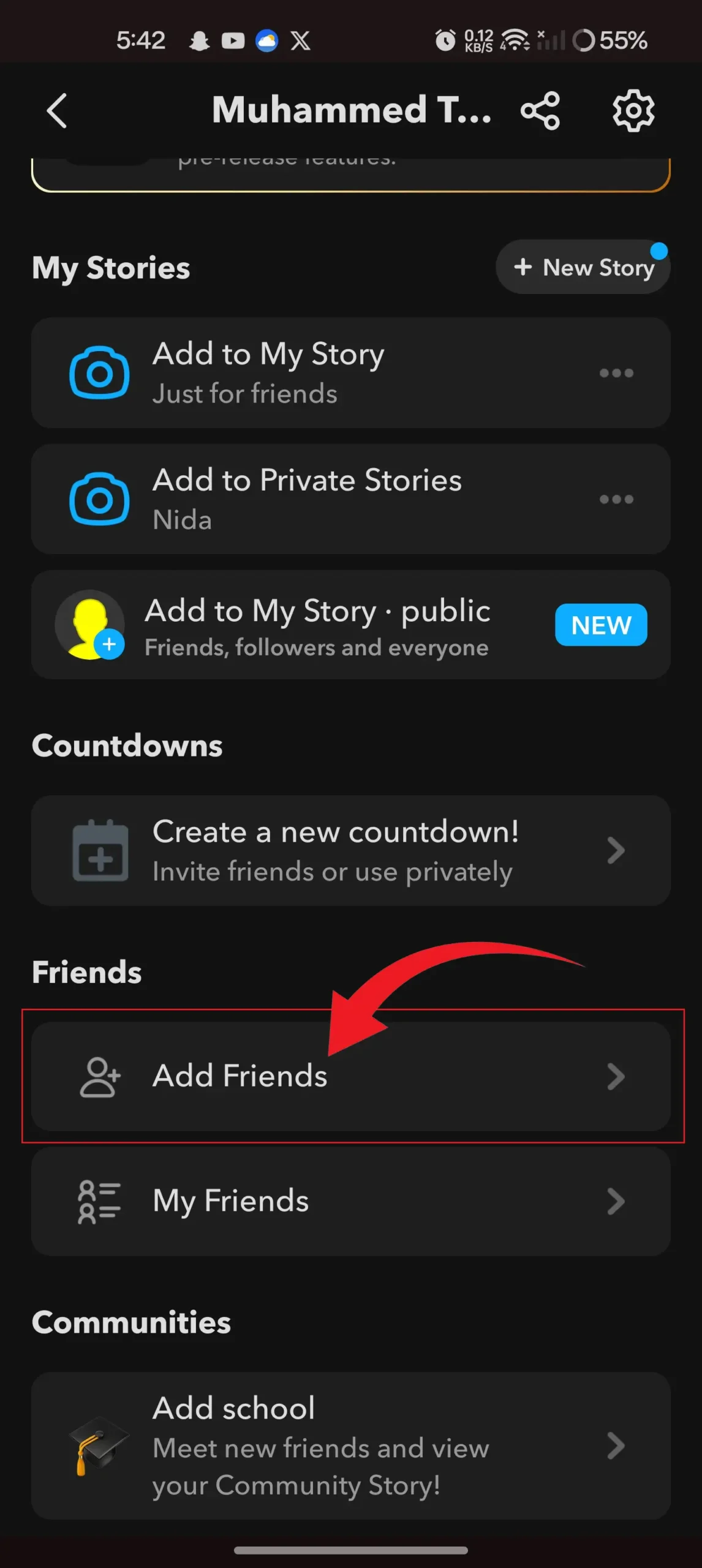
Tap on “Three Dots” menu in the top-right corner of the screen and then select “Friends I’ve Recently Added” (Shown in below image).
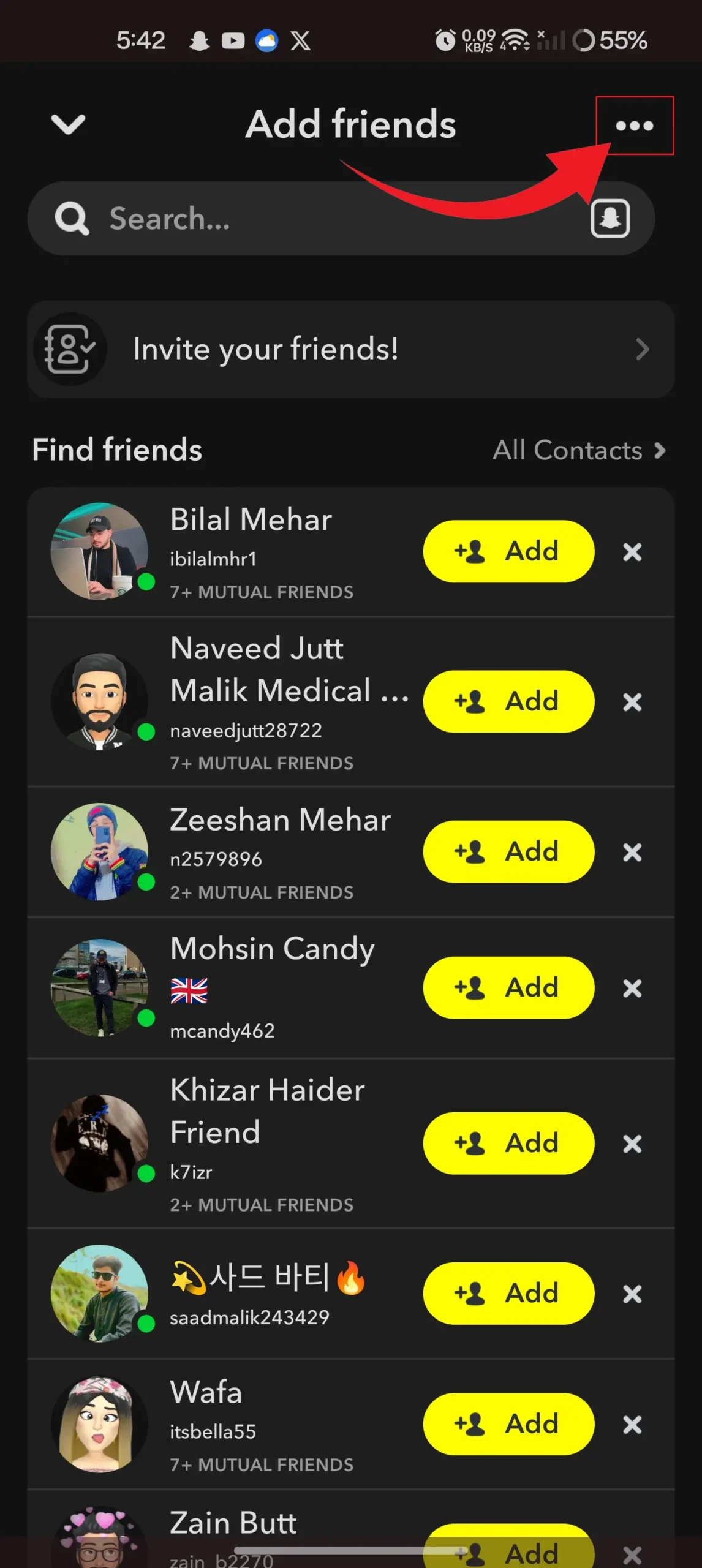
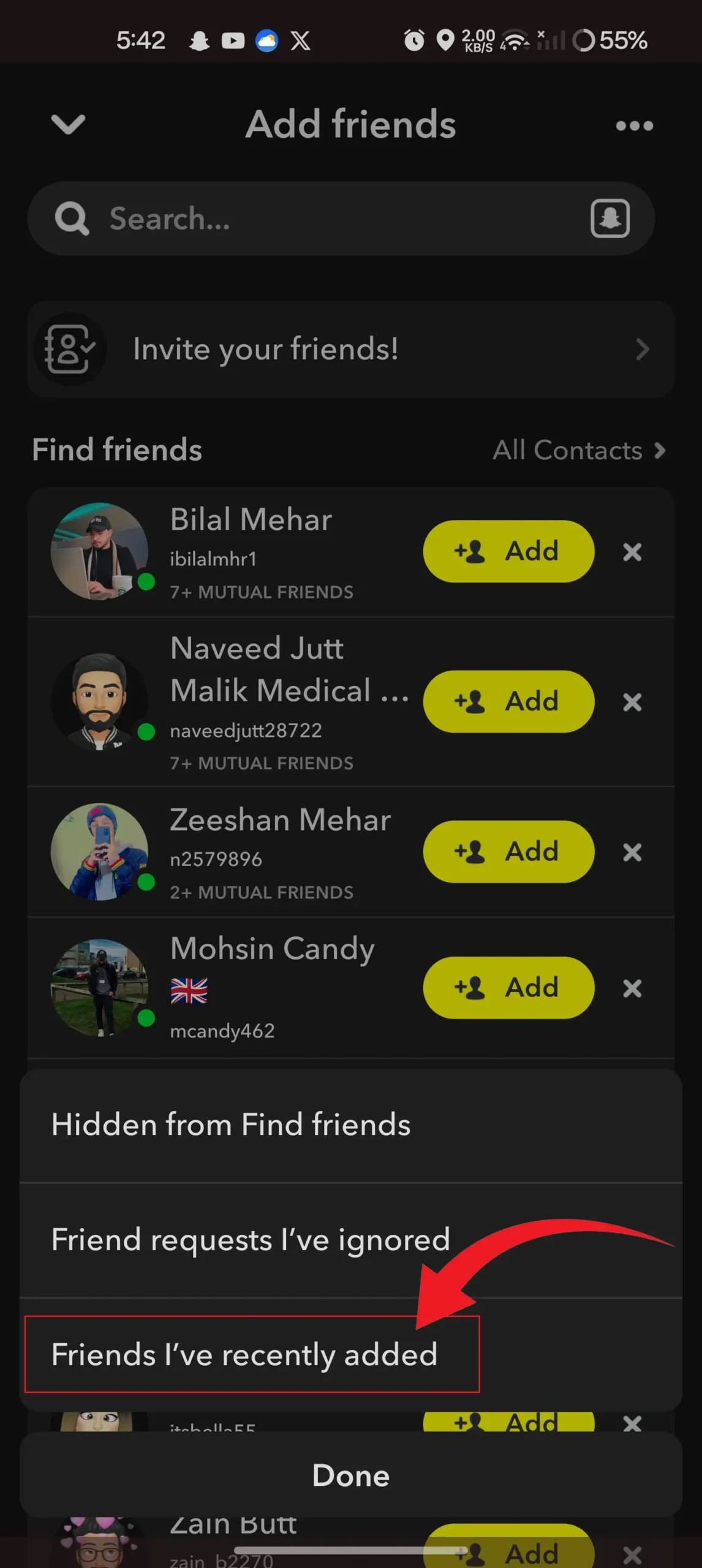
4. Find the Person you want to Cancel the request
Find the person’s name, you have recently added (Accidently Added) as shown in the below screenshot.
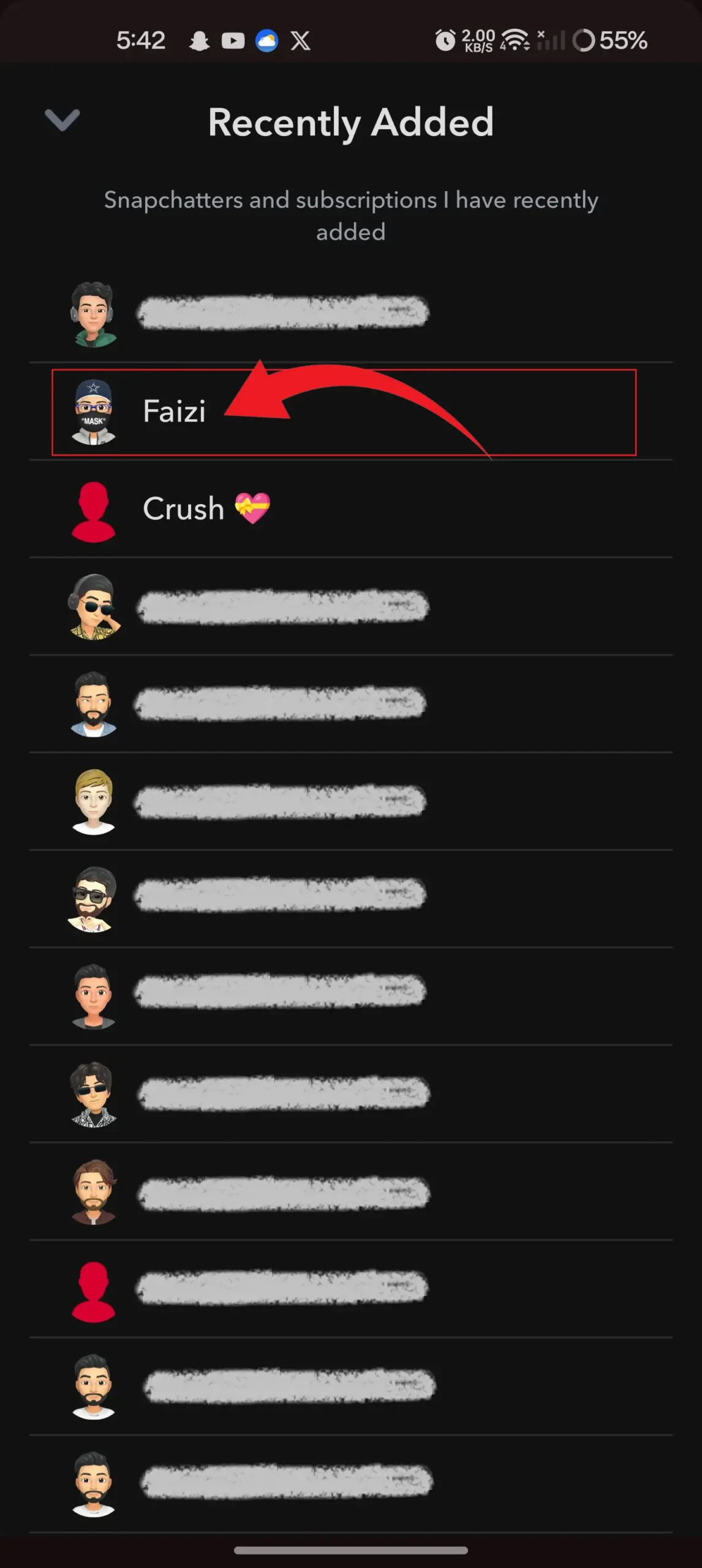
Now Tap and Hold on your recently added friend and then a popup message will appear (Like shown in below screenshot), Just select “Manage Friendship“
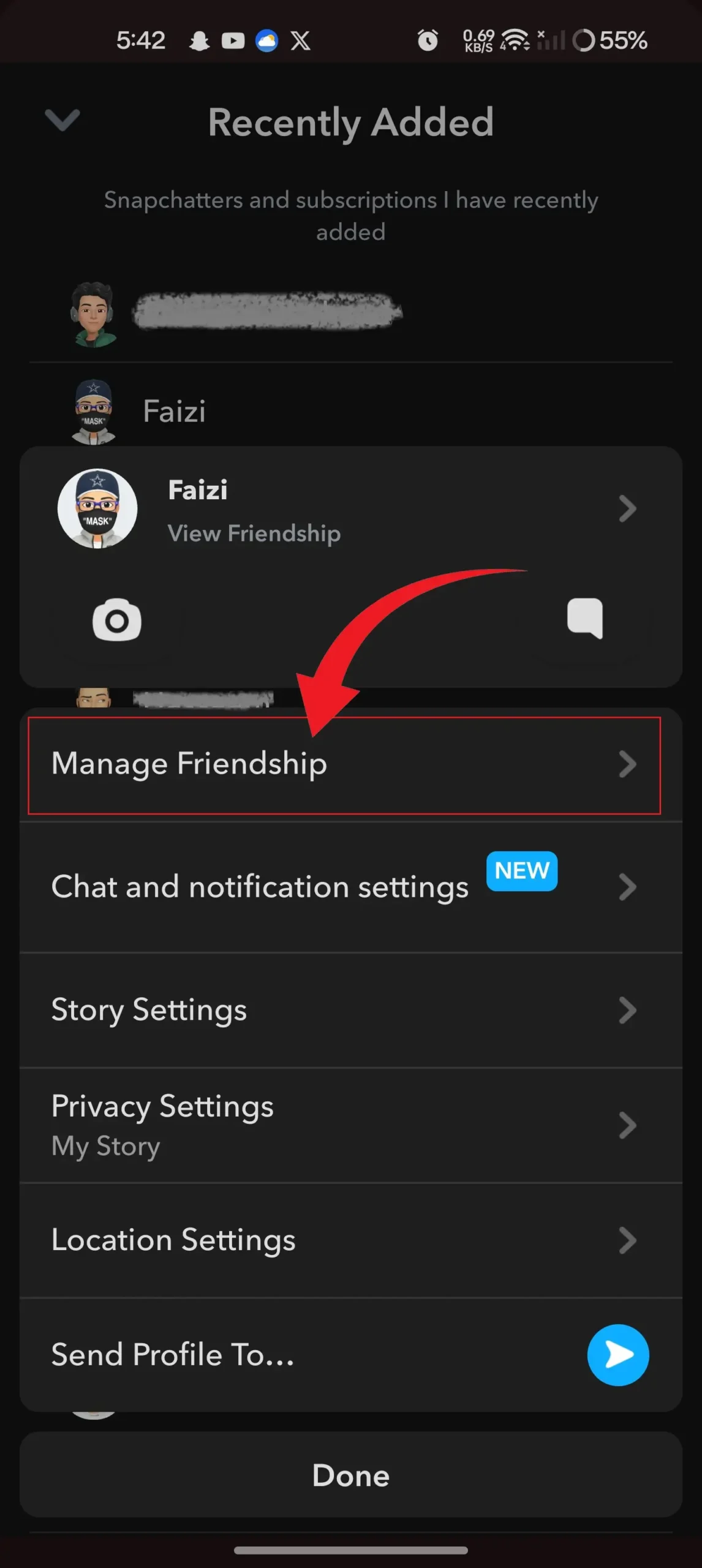
5. Cancel the Friend Request
Now select on “Remove Friend” and then tap on “Remove” button.
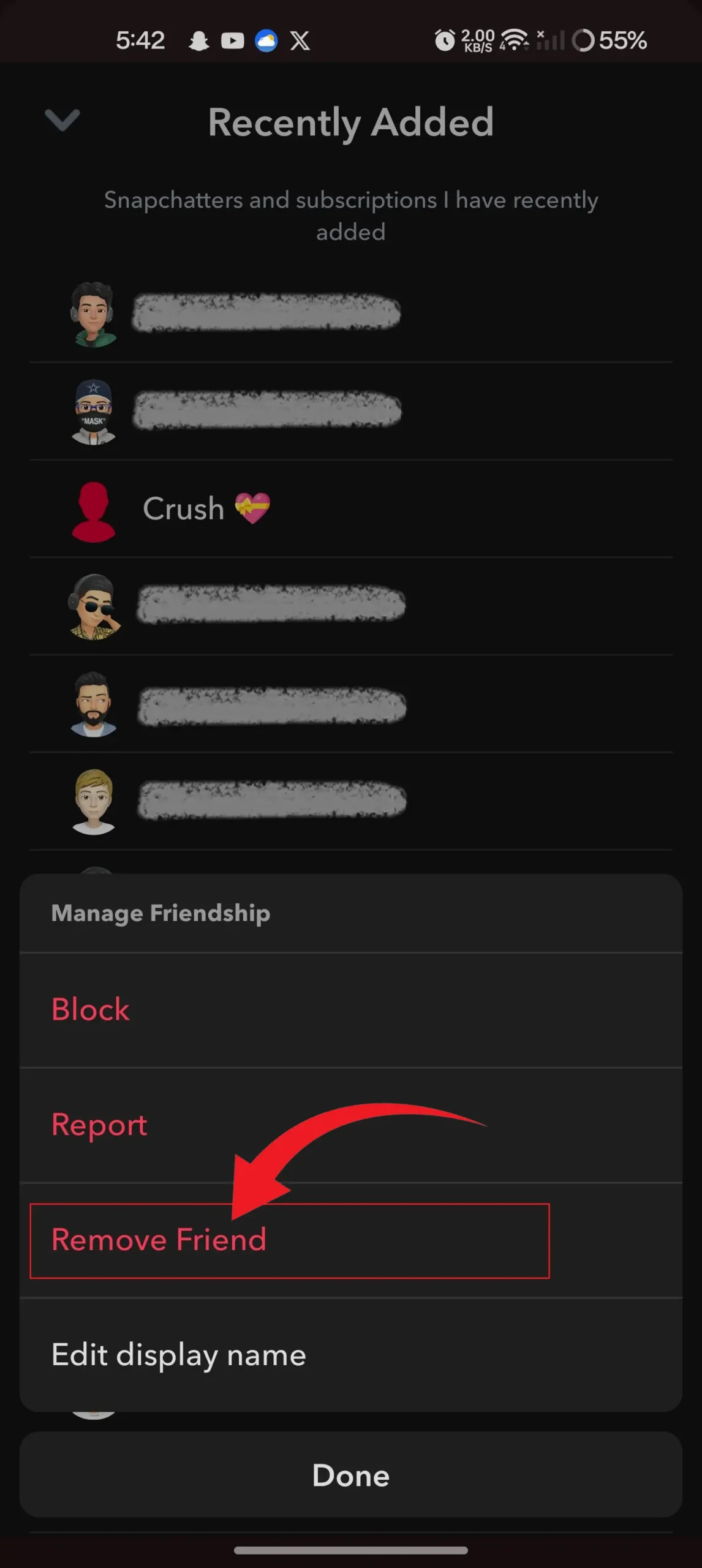
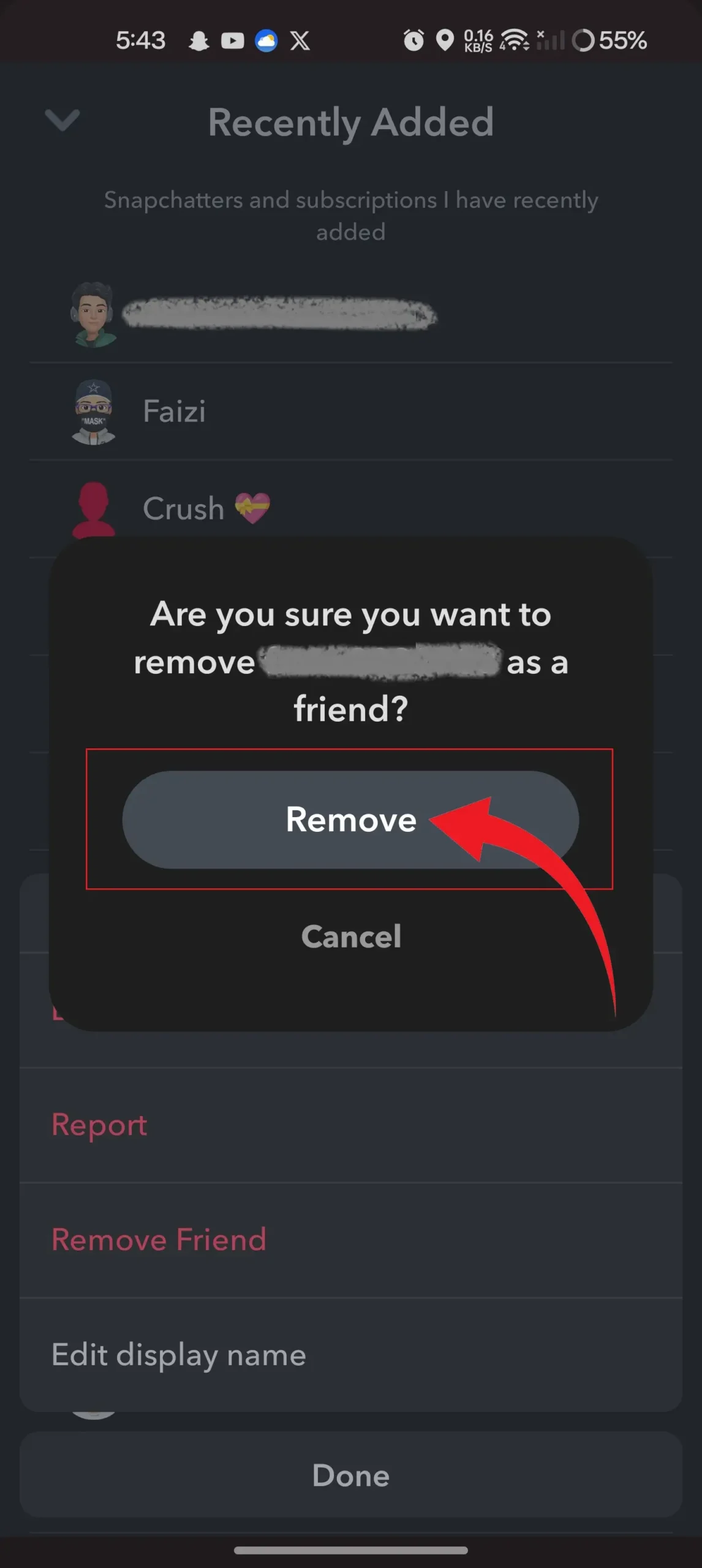
🎉 Done! The friend request is canceled. They won’t get a notification, and the request disappears.
Pro Tip:
- Double-check usernames before adding friends.
- Cancel requests fast to avoid awkward moments.
- Use tools like Snapchat Downloader to save stories you love.
FAQs (Frequently Asked Questions)
Simply Tap and Hold on any friend you want to remove, and Manage Friendship message will appear.
Too late to cancel, you’ll need to remove them as a friend instead.
Final Thoughts
Canceling a Snapchat friend request in 2025 is simpler than you think! Whether you added the wrong person or changed your mind, following the 5 easy steps above lets you undo the request quietly (no awkward explanations needed).
Always double-check usernames before hitting “Add” to avoid mistakes. And if you ever want to save Snapchat stories or Spotlights before they disappear, try SchatDownloader.com. It’s free, fast, and works like magic!